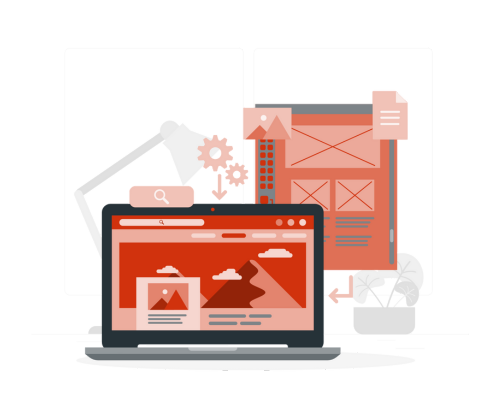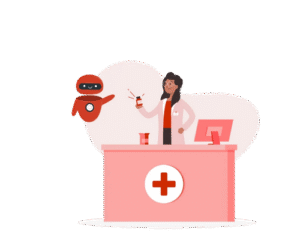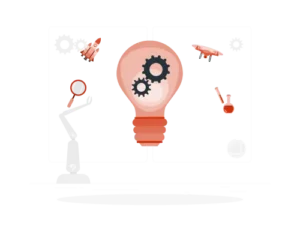Business leaders are seeking ways to streamline operations and boost efficiency. According to The Economist Intelligence Unit, 93% of companies say automation can kickstart digital transformation.
API integration and Robotic Process Automation (RPA) are two powerful technologies that have emerged as game-changers. But what sets them apart, and how can you determine which one is right for your business?
This blog post dives into the key differences between API and RPA integration, breaking down complex concepts into easily understandable terms with real-world examples. From understanding how APIs act like digital waiters facilitating seamless communication between software applications to exploring how RPA mimics human actions to automate repetitive tasks, this comprehensive guide will help you navigate both technologies.
Whether you’re a tech-savvy professional or a business leader looking to optimize processes, keep reading to discover how API and RPA can revolutionize your operations.
What is API?
API stands for Application Programming Interface. In simple terms, it’s a way for different software applications to communicate with each other. Think of it like a waiter in a restaurant. When you go to a restaurant, you don’t go into the kitchen to prepare your own food. Instead, you tell the waiter what you want from the menu. The waiter then takes your order to the kitchen, where the chefs prepare your food. Once it’s ready, the waiter brings it back to your table.
Similarly, an API acts as a middleman between different software applications. If you’re using an app on your phone and it needs information from another service or application, it sends a request through the API. The API then communicates with the other service, gets the necessary information or performs the requested action, and returns the result to your app. This allows different software systems to work together smoothly without you needing to understand the technical details of how they interact.

- Weather Apps: When you check the weather on your phone, the app uses an API to request the latest weather data from a weather service. The API fetches the data and displays it on your app.
- Social Media Sharing: When you share a photo from your phone’s gallery directly to Facebook or Instagram, an API is used to transfer the image and any accompanying text between your phone’s software and the social media platform.
- Payment Gateways: When you purchase online, the website uses an API to process your payment. The API communicates with a payment service like PayPal or Stripe to securely authorize and complete the transaction.
- Travel Booking: When you book a flight or hotel through a travel website or app, APIs are used to check the availability and prices from various airlines and hotels, allowing you to make a reservation in real-time.
- Maps and Navigation: When you use a navigation app like Google Maps, the app uses APIs to fetch map data, traffic updates, and directions from Google’s servers, helping you find the best route to your destination.
What is API automation?
API automation is a method of using software tools and scripts to interact with the Application Programming Interfaces (APIs) of other software applications or systems. To understand this better, let’s break it down into simpler terms.
Imagine you have a smartphone with several apps installed, like a weather app, a social media app, and a banking app. Each of these apps needs to communicate with a server to get the latest weather updates, your social media feed, or your bank account balance. The way these apps communicate with their respective servers is through APIs.
An API is like a messenger that takes your request, tells the system what you want, and brings the response back to you. For example, when you check the weather on your phone, the weather app sends a request to the weather service’s API. The API then gathers the current weather data and sends it back to the app, which displays it on your screen.
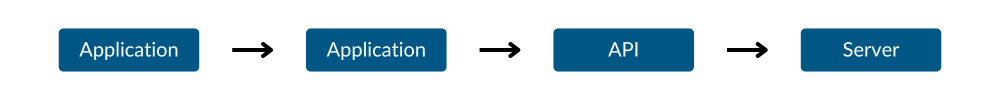
Now, think about the repetitive tasks you do on multiple apps or websites. For example, you might log into your social media account daily to post updates, check messages, and like posts. Instead of doing this manually every day, you could use API automation to perform these tasks automatically. This is where API automation comes in.
API automation involves writing scripts or using specialized tools to send requests to an API and perform tasks without human intervention. For instance, a script could be written to automatically log into your social media account, post a status update, and log out. This script would use the social media platform’s API to complete these actions.
Here’s a more practical example: Suppose you run an online store. You might need to check your inventory levels across different warehouses, update product prices, process customer orders, and send confirmation emails. Doing all of this manually would be time-consuming and prone to errors. With API automation, you can write scripts to handle these tasks automatically.
For example, you could have a script that:
- Checks inventory levels via the warehouse’s API.
- Updates product prices on your website using the e-commerce platform’s API.
- Processes customer orders by sending information to your order management system via its API.
- Sends confirmation emails through an email service’s API.
This automation saves time and ensures accuracy, as the tasks are performed consistently and without human error.
There are many tools available to help with API automation, such as Postman, Selenium, and various programming languages like Python. These tools allow you to write and test scripts, schedule tasks, and monitor the performance of your automated processes.
In essence, API automation is about making your software systems work together more efficiently by automating repetitive tasks and data exchanges. This can lead to significant time savings, increased accuracy, and the ability to scale your operations without needing additional human resources.
In conclusion, API automation allows businesses and individuals to streamline their workflows by automating interactions with different software systems. By leveraging APIs, you can perform a wide range of tasks automatically, freeing up time for more important activities and reducing the risk of errors. Whether you’re managing an online store, integrating different software systems, or simply trying to automate daily tasks, API automation can be a powerful tool to help you achieve your goals.
RPA vs API automation
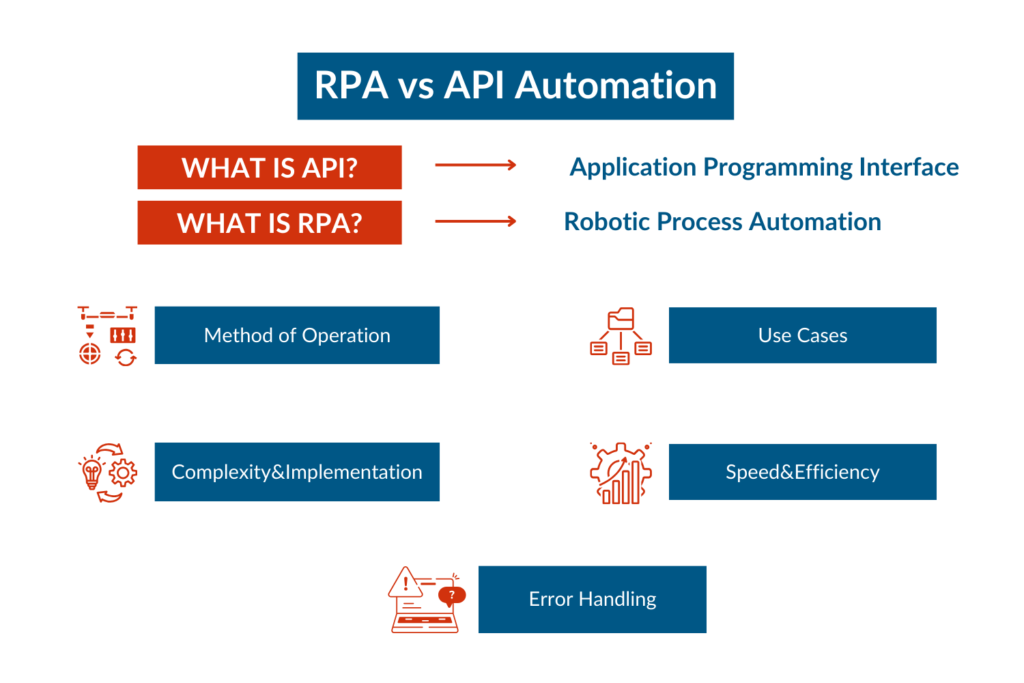
Robotic Process Automation (RPA) and API automation are two powerful technologies that businesses use for digital transformation. However, understanding how to use them correctly in your business is crucial.
In this section, we’ll explore the differences between RPA and API automation with real-world examples to highlight the distinctions.
Method of Operation
- RPA: RPA works by mimicking human actions on a computer. Imagine having a digital worker that clicks buttons, enters data into forms, and reads emails just like you would. For example, in a bank processing loan applications, RPA bots can extract information from digital forms and input it into different systems, perform credit checks, and send approval forms via email.
- API Automation: API automation, on the other hand, involves direct communication between software systems. Think of it like a telephone line that allows two systems to talk directly to each other. For instance, an e-commerce company can use API automation to update product prices across multiple online platforms (like Amazon, eBay, Shopify) when supply costs change. The script sends and receives data directly, making the process faster and more efficient.
Use Cases
- RPA: RPA is best for tasks that involve multiple applications without available APIs or where human-like interaction is required. For example, an HR department onboarding new employees can use RPA to fill out various forms and enter data into multiple systems like HR software, payroll systems, and benefits management platforms.
- API Automation: API automation is ideal when systems have existing APIs and need seamless data exchange. For example, an API automation script can integrate a customer service platform with the company’s knowledge base. When a customer submits a query, the script searches the knowledge base for relevant articles and automatically sends them to the customer.
Complexity and Implementation
- RPA: Implementing RPA is generally easier and does not require deep technical knowledge. It can be set up using visual workflows and simple configurations. For instance, finance departments can use RPA to automate month-end closing tasks by logging into finance software, copying data, and performing calculations without needing advanced coding skills.
- API Automation: API automation requires more technical expertise to write and manage scripts that interact with APIs. It involves understanding API documentation and handling different types of requests and responses. For example, a finance department can use API automation to connect their finance system with banking APIs, automatically retrieving transaction data, reconciling accounts in real-time, and generating financial reports.
Speed and Efficiency
- RPA: RPA performs tasks at the speed of human interaction, making it slower compared to API automation. It’s suitable for small-scale automation. For example, a customer service department using RPA bots to read emails, categorize them, and route them to the appropriate department.
- API Automation: API automation is much faster as it involves direct system-to-system communication. It can handle large volumes of data and complex processes efficiently. For example, an e-commerce company updating product prices across multiple platforms can ensure all platforms are updated simultaneously and accurately, minimizing discrepancies.
Error Handling
- RPA: RPA is prone to errors if there are changes in the user interface or unexpected pop-ups, as it relies on visual cues to perform tasks. For example, if a finance software interface changes, the RPA bot may not recognize where to input data, leading to errors.
- API Automation: API automation is more reliable as it deals with structured data exchanges. Changes in the API can be managed by updating the scripts. For example, if an online store’s inventory management system API changes, the script can be updated accordingly to ensure continued accurate data exchange.
In summary, RPA and API automation offer different advantages. RPA is like having a digital assistant that performs repetitive tasks on your computer, making it ideal for scenarios requiring human-like interaction. API automation provides a direct line of communication between software systems, making it faster and more efficient for data exchanges and complex processes. Understanding their differences will help businesses choose the right tool to streamline operations, improve efficiency, and reduce errors.
Choosing between RPA and API automation
Deciding between Robotic Process Automation (RPA) and API automation can be a challenging task for businesses, given the various factors to consider. To help you make an informed decision, let’s break down the key considerations that should guide your choice. Understanding the advantages and limitations of each automation method, as well as how they align with your business needs, can provide valuable insights. Additionally, considering aspects such as cost, implementation time, scalability, and maintenance requirements will ensure that you choose the solution that best fits your organizational goals.
Understanding Your Needs
First and foremost, you need to understand your business needs. Are you looking to automate repetitive tasks that are currently done by humans? Or do you need to integrate different software systems to share data seamlessly?
RPA
Imagine you run a customer service department where employees spend a lot of time reading emails, categorizing them, and forwarding them to the appropriate department. This is a repetitive task that mimics human interaction and does not necessarily require complex data integration. In this case, RPA would be ideal. An RPA bot can be programmed to read the emails, identify key phrases, categorize them, and forward them to the right department, just like a human would.
API Automation
Now, imagine you run an e-commerce business that sells products on multiple online platforms like Amazon, eBay, and Shopify. You need to update product prices across these platforms whenever your supply costs change. This task involves direct communication between your e-commerce system and the platforms. Here, API automation would be more suitable. A script can be written to send requests to the APIs of these platforms, update the prices, and receive confirmation, all in real-time.
Ease of Implementation
RPA
RPA is generally easier to implement. It often uses visual workflows that can be understood without deep technical knowledge. For instance, a finance department might use RPA to automate month-end closing tasks like logging into finance software, copying data, and performing calculations. This can be set up with simple configurations and does not require advanced coding skills.
API Automation
API automation, on the other hand, requires more technical expertise. You need to understand API documentation and know how to write and manage scripts. For example, integrating your finance system with banking APIs to automatically retrieve transaction data and reconcile accounts in real-time would require a good understanding of API requests and responses.
Speed and Efficiency
RPA
RPA performs tasks at the speed of human interaction. While it is excellent for small-scale automation, it might not be the fastest option for complex processes involving large volumes of data. For example, a customer service department using RPA bots to read and route emails might find it efficient for their scale, but it could be slower compared to direct system-to-system communication.
API Automation
API automation is much faster as it involves direct communication between systems. This makes it ideal for handling large volumes of data and complex processes. For instance, an e-commerce company can update product prices across multiple platforms simultaneously, ensuring accuracy and minimizing discrepancies.
Error Handling
RPA
RPA can be prone to errors, especially if there are changes in the user interface or unexpected pop-ups. It relies on visual cues to perform tasks, so any change in the interface can lead to errors. For example, if your finance software interface changes, the RPA bot may not recognize where to input data, leading to mistakes.
API Automation
API automation is more reliable as it deals with structured data exchanges. Changes in the API can be managed by updating the scripts. For instance, if your online store’s inventory management system API changes, you can update the script to ensure continued accurate data exchange.
Making the Decision
To sum up, the decision between RPA and API automation should be based on:
- Nature of Tasks: If the tasks are repetitive and mimic human actions, go for RPA. If they involve seamless data exchange between systems, API automation is the way to go.
- Technical Expertise: Consider the level of technical expertise available in your team. RPA is generally easier to implement, while API automation requires more technical know-how.
- Speed and Efficiency: If speed and handling large volumes of data are critical, API automation will be more efficient.
- Error Handling: If the tasks are prone to changes in user interfaces, be prepared for potential errors with RPA. API automation is more reliable in this regard.
- Cost: Evaluate both the initial setup costs and ongoing maintenance costs. RPA might be cheaper to start with but could incur more maintenance costs over time. API automation might have higher initial costs but can be more cost-effective in the long run.
Conclusion
Both RPA and API automation offer unique advantages and can significantly enhance business operations when used correctly. Understanding your specific needs, the nature of the tasks, and the level of technical expertise available will guide you in making the right choice. Whether you’re looking to automate repetitive tasks or integrate multiple software systems, both technologies can help you achieve greater efficiency, accuracy, and scalability in your business operations.