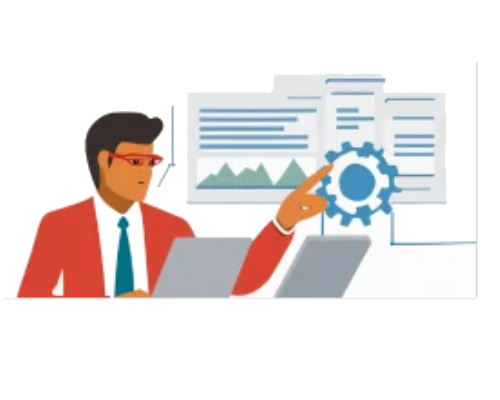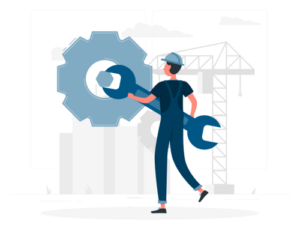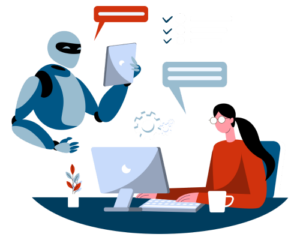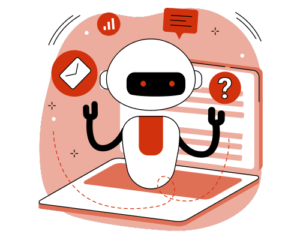In today’s fast-paced business landscape, efficiency and automation are key drivers of success. Embracing technology to streamline your workflows can make a world of difference, and one powerful tool that stands out in this regard is Microsoft Power Automate. In this blog post, we’ll delve into the world of Microsoft Power Automate and present you with 10 compelling reasons why it’s a game-changer for businesses. So, if you’re looking to supercharge your productivity and make the most of your resources, keep reading.
Simplifying Routine Tasks
One of the biggest challenges in the business world is dealing with routine, repetitive tasks that eat away at your valuable time. Microsoft Power Automate can be your saving grace. Imagine automating email responses, data entry, or even approval workflows. For example, every time a new client inquiry comes in, you can set up a flow that sends an instant, personalized email in response. This not only saves time but also ensures consistency in your communications.
Integrating Your Favorite Apps
In a world where we use multiple apps and tools every day, integration is key. Microsoft Power Automate seamlessly connects to over 300 apps, including popular ones like Microsoft 365, SharePoint, and even third-party tools like Twitter and Dropbox. Let’s say you want to automate the process of saving email attachments to OneDrive. With Power Automate, you can create a flow that does this automatically, saving you the hassle of manual downloads and uploads.
Real-time Data Analysis
Data is the lifeblood of modern businesses, and timely analysis can be a game-changer. With Power Automate, you can set up flows to gather data from various sources and analyze it in real-time. For instance, imagine you’re running an e-commerce site. You can create a flow that pulls data from your website, social media, and sales platforms, providing you with up-to-the-minute insights to make informed decisions.
Empowering Non-Developers
Not everyone in your organization is a tech savvy, and that’s where Power Automate truly shines. You don’t need to be a developer to create powerful automation workflows. The platform offers a no-code and low-code approach, meaning that business analysts and process owners can build complex workflows without writing a single line of code. This democratization of automation empowers every team member to contribute to efficiency and innovation.
Stay Ahead of Trends in RPA and AI
The world of Robotic Process Automation (RPA) and Artificial Intelligence (AI) is constantly evolving. Staying ahead of the curve is crucial for business success. Microsoft Power Automate keeps pace with these changes by regularly adding new features and integrations. For example, it now offers AI Builder, which allows you to create AI models to automate processes like document extraction or sentiment analysis. By using Power Automate, you’re not just automating for today but also preparing for the future.
Cost-Efficient Automation
Cost-effectiveness is a top priority for any business. Power Automate offers pricing plans that cater to both small businesses and large enterprises. Moreover, the efficiencies it brings can lead to significant cost savings. By automating tasks, you reduce the risk of human error and free up your employees to focus on more strategic, revenue-generating activities. It’s an investment in your company’s growth.
Scalability and Customization
Businesses are dynamic, and your automation needs can change over time. Microsoft Power Automate provides scalability, allowing you to adapt and expand your automation as your business grows. Plus, it’s highly customizable. You can tailor your flows to match your unique processes and requirements. It’s like having your own virtual assistant that’s designed to fit your organization like a glove.
Enhanced Collaboration
Collaboration is the cornerstone of productivity, and Power Automate enhances it. You can create flows that streamline collaborative tasks. For instance, when a new document is uploaded to SharePoint, a flow can notify the relevant team members, ensuring that everyone stays in the loop and can collaborate effectively. This is especially crucial in a world where remote work is becoming the norm.
Compliance and Security
In today’s data-centric world, security and compliance are non-negotiable. Microsoft Power Automate provides robust security features and ensures compliance with industry regulations. It offers data loss prevention policies, auditing, and encryption, giving you peace of mind that your automation processes are secure and meet legal requirements.
Enhanced Customer Experience
Your customers are at the heart of your business. With Power Automate, you can improve their experience in several ways. For instance, by automating support ticket management, you can ensure that customer issues are addressed promptly and efficiently. This leads to happier customers and strengthens your brand reputation.
Conclusion
In conclusion, Microsoft Power Automate is a versatile and powerful tool that can revolutionize the way you do business. From simplifying routine tasks and enhancing collaboration to ensuring compliance and improving customer experience, it has a wide range of applications. Additionally, its adaptability, scalability, and cost-efficiency make it a must-have for businesses of all sizes.
We’ve only scratched the surface of what Microsoft Power Automate can do. As the RPA and AI landscape continues to evolve, staying updated with the latest features and best practices is crucial. Are you ready to embrace the future of business automation? Share your thoughts and experiences with Microsoft Power Automate in the comments below.
Don’t hesitate to reach out for more insights and trends related to RPA and AI. Your journey to automation excellence is just beginning!